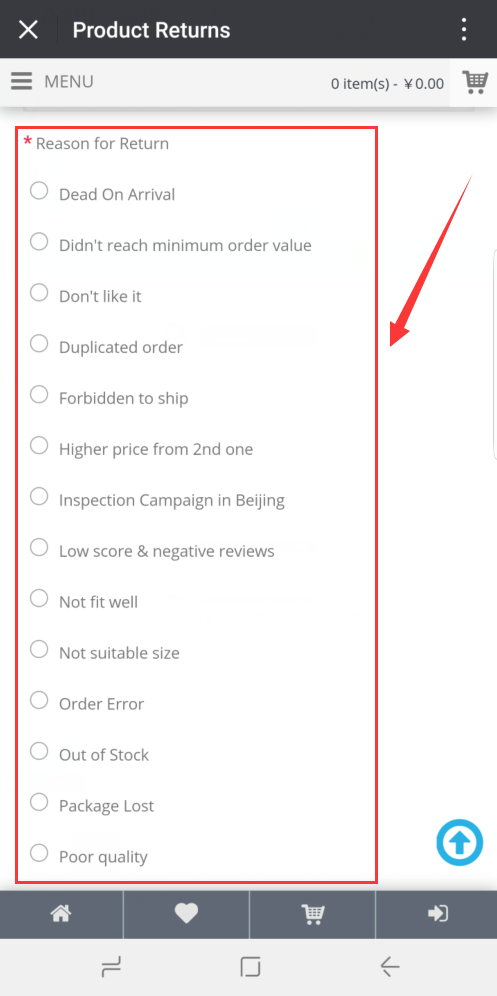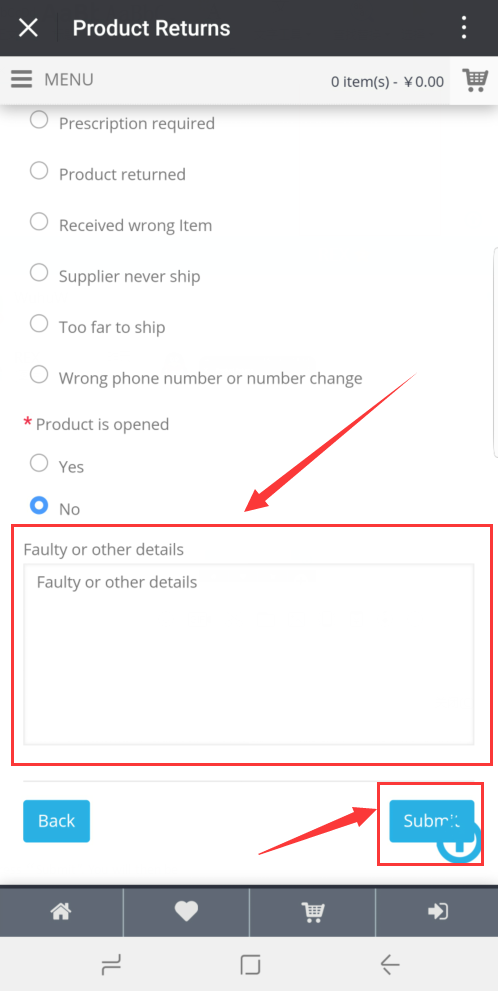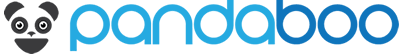To submit a product return request, you will need to access the order information page first. Then swipe the product category from left to right, and click on the return icon  , The return icon is located on each line item.
, The return icon is located on each line item.
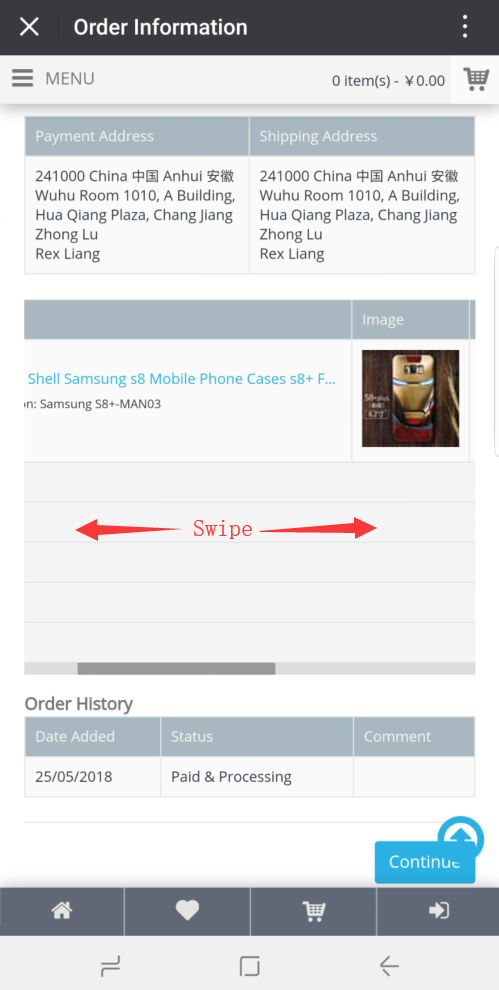
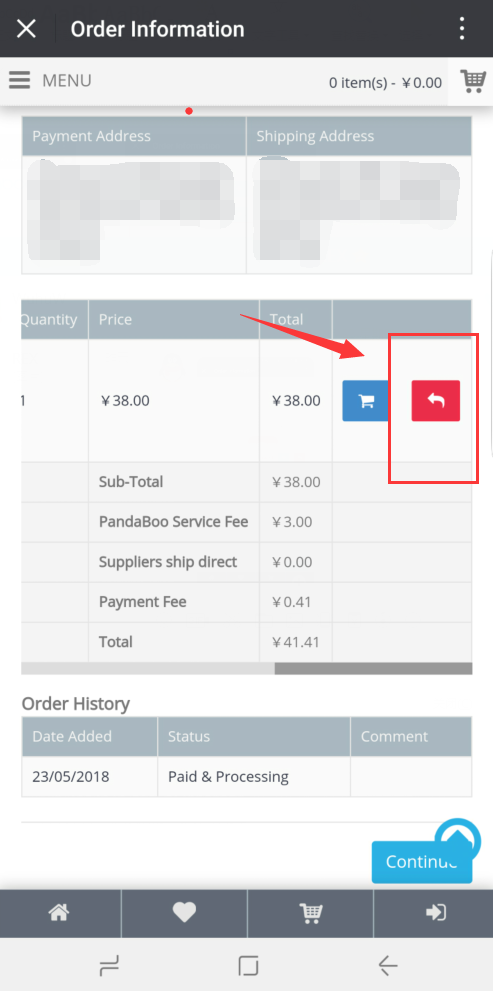
After you have clicked on the return icon  , you will need to fill out the information on the form; then press "Submit". Once we receive your submission our staff will get in contact with you to change your order.
, you will need to fill out the information on the form; then press "Submit". Once we receive your submission our staff will get in contact with you to change your order.
Note: When you change, or return an order, it's dependant on a few things such as, what was the condition of the package upon delivery, what is the supplier's return policy? What is the cost to return the product? The ability to return the package? Be up to date on the latest status of your package and/or the supplier’s return policy; as some additional charges may apply.