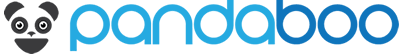Signing up for a PandaBoo account with an e-mail address is quick and easy. You can register and log in to PandaBoo using the web browser, or the PandaBoo APP.
If you are using a PC or mobile browser, please follow the below instructions.
1.Use your PC's web browser or mobile device’s web browser to visit www.pandaboo.cn

2.Click "Register" at the top.

3.Enter your info in the required fields, get the verification code, and click "SUBMIT" to continue.


4.Or simply continue the register with your WeChat, Facebook or Google account directly.
Login with WeChat



Login with Google



You can also register and log in with the PandaBoo APP. Please follow the below instructions.
1.Download the APP on your mobile device first. Below are the ways you can access it.
You can also download the APP onto your phone with this link.
https://pandaboo.oss-accelerate.aliyuncs.com/00/PandaBoo.apk
2. Once you have successfully downloaded the APP, click  on to open the APP. Then click "Register" at the top.
on to open the APP. Then click "Register" at the top.


3. Enter your info in the required fields, get the verification code, and click "SUBMIT" to continue.

4.Or continue the register with the below icons directly.

Continue register with WeChat



Continue register with phone


You can also register an account using the WeChat APP. Click Register with WeChat to view more details.