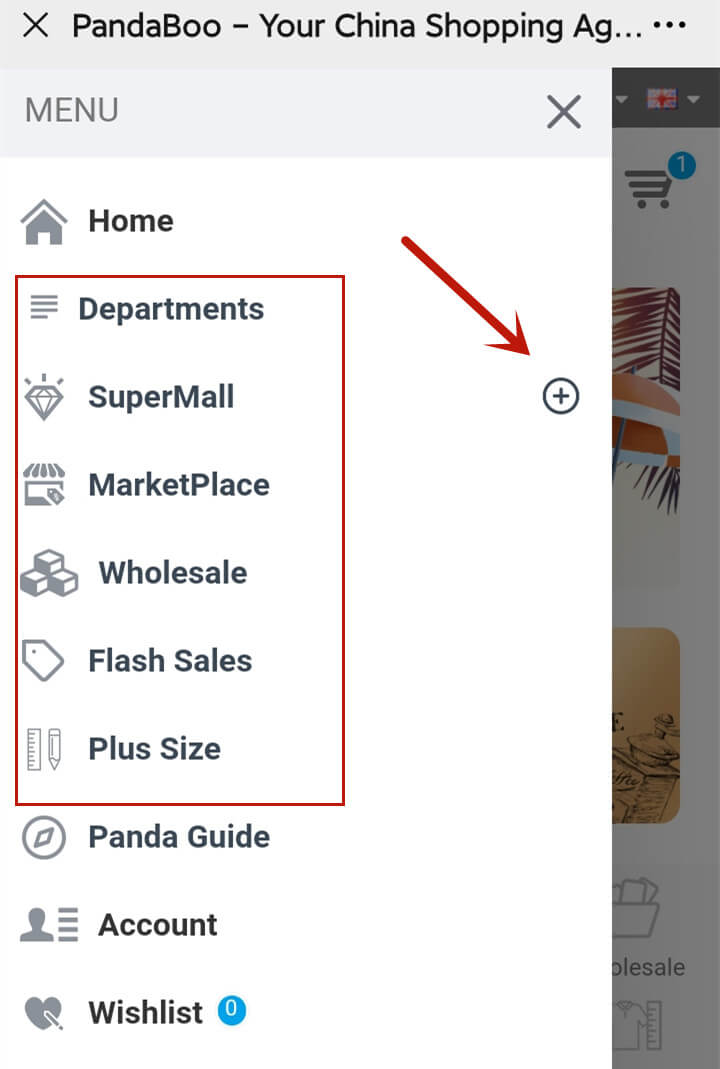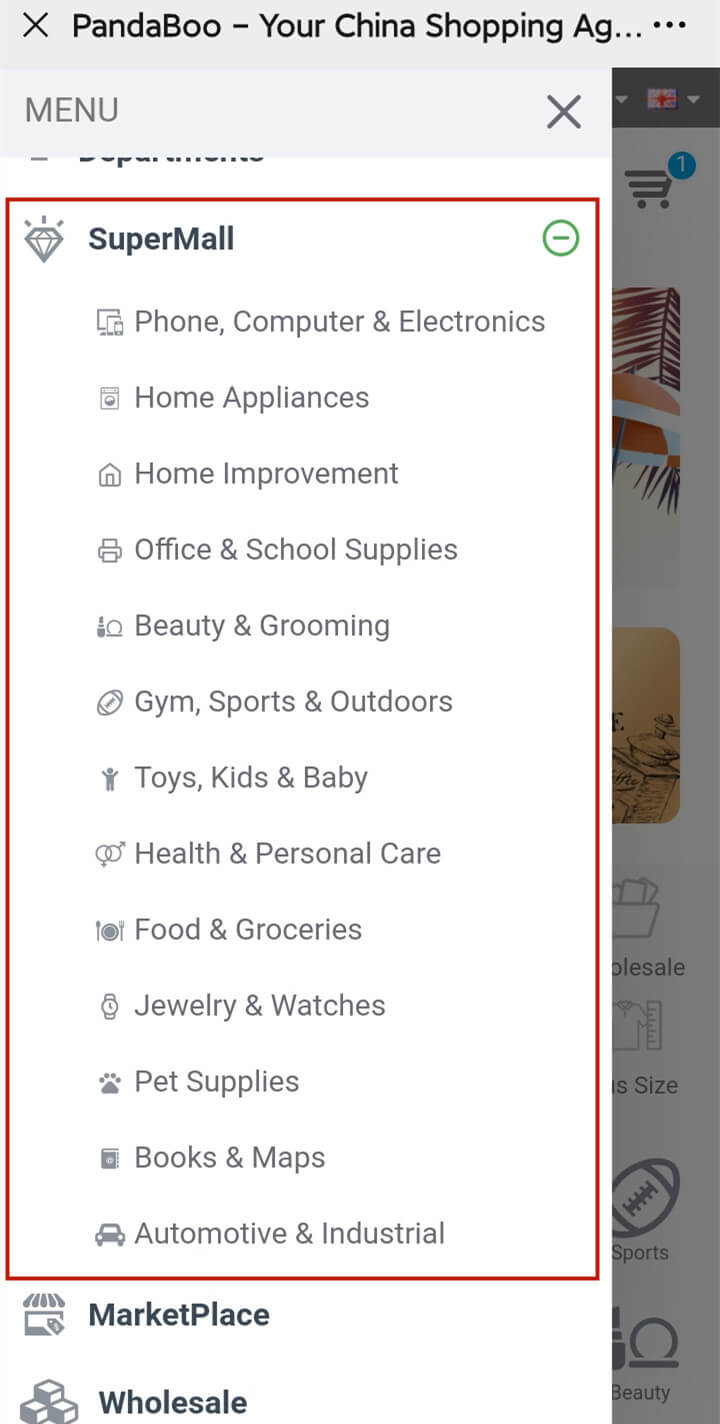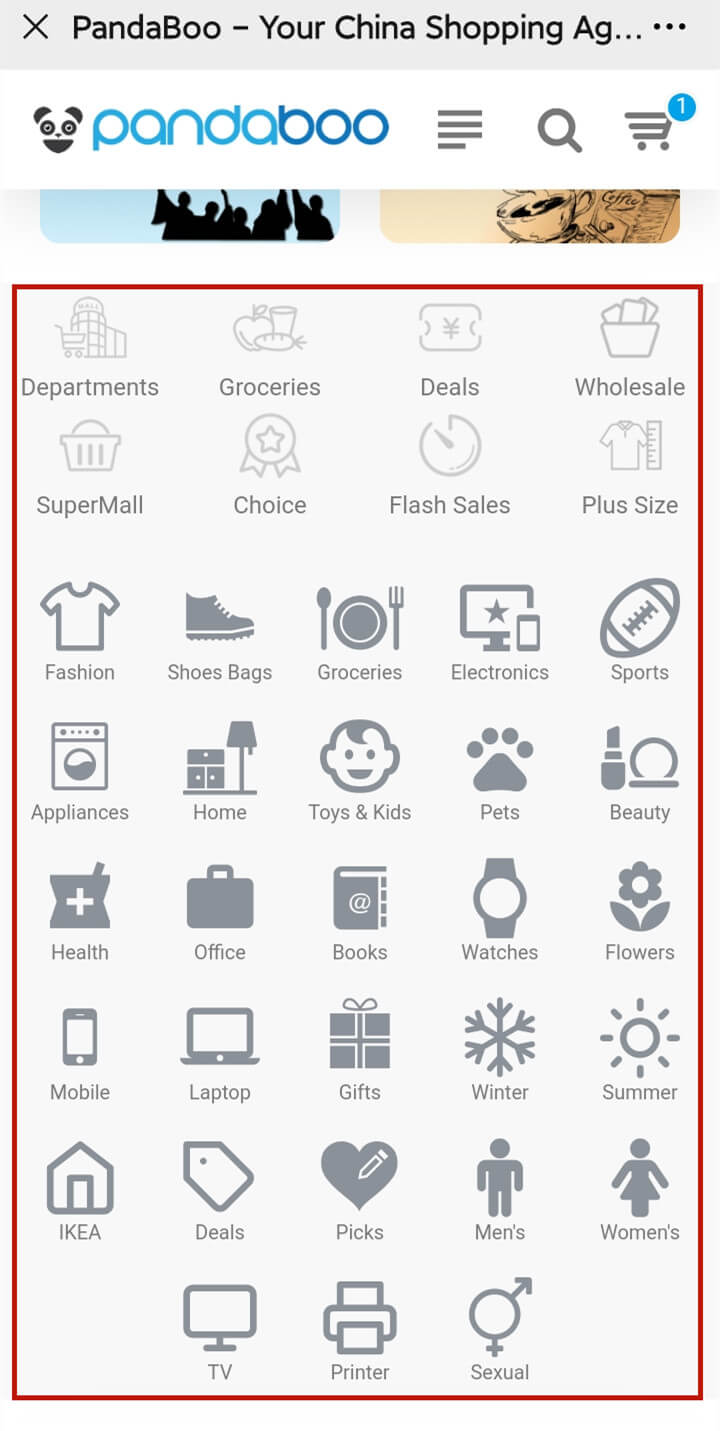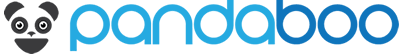Outlined below are a few ways to help you find products on PandaBoo. After trying these options, if you still have difficulty finding the products you want; you can chat with us on Live Chat or contact us and we will help you to find the products that you are looking for.
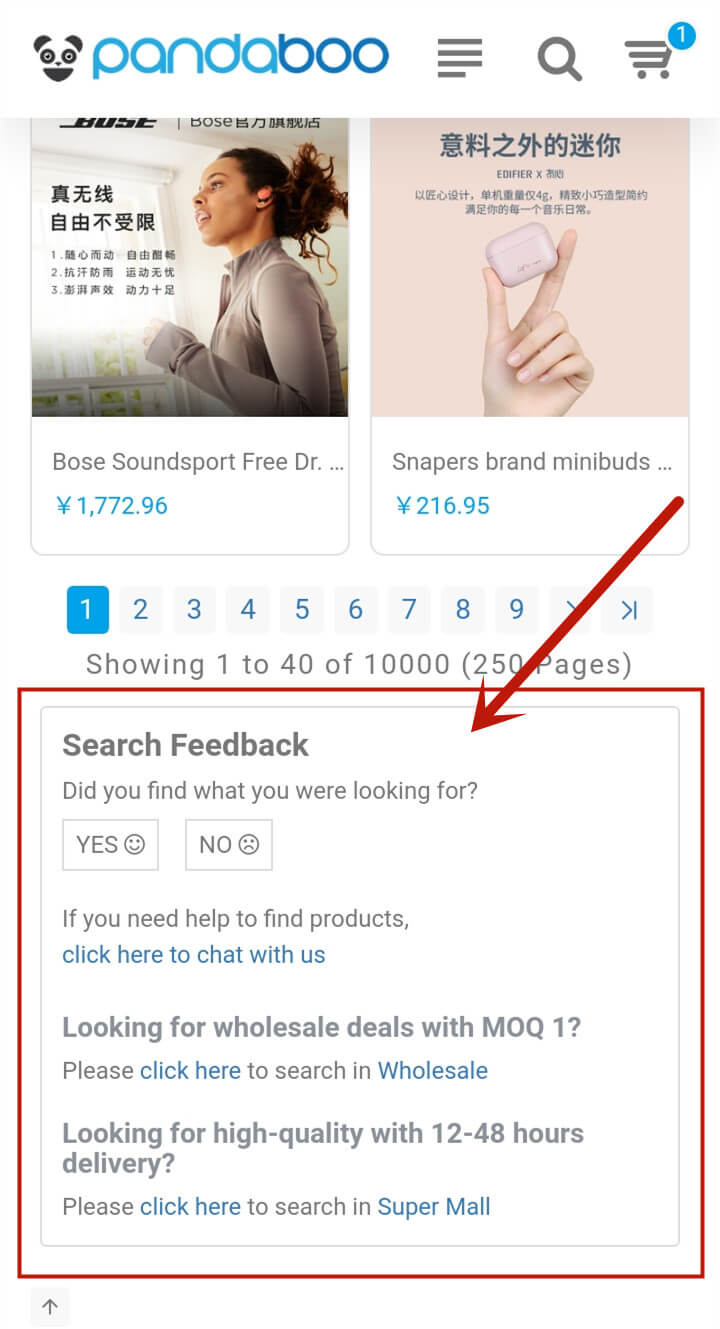
Search Products by keywords
If you are using a PC's browser, type the name of the product you are looking for into the search box; click the search button or press enter and wait for the results.
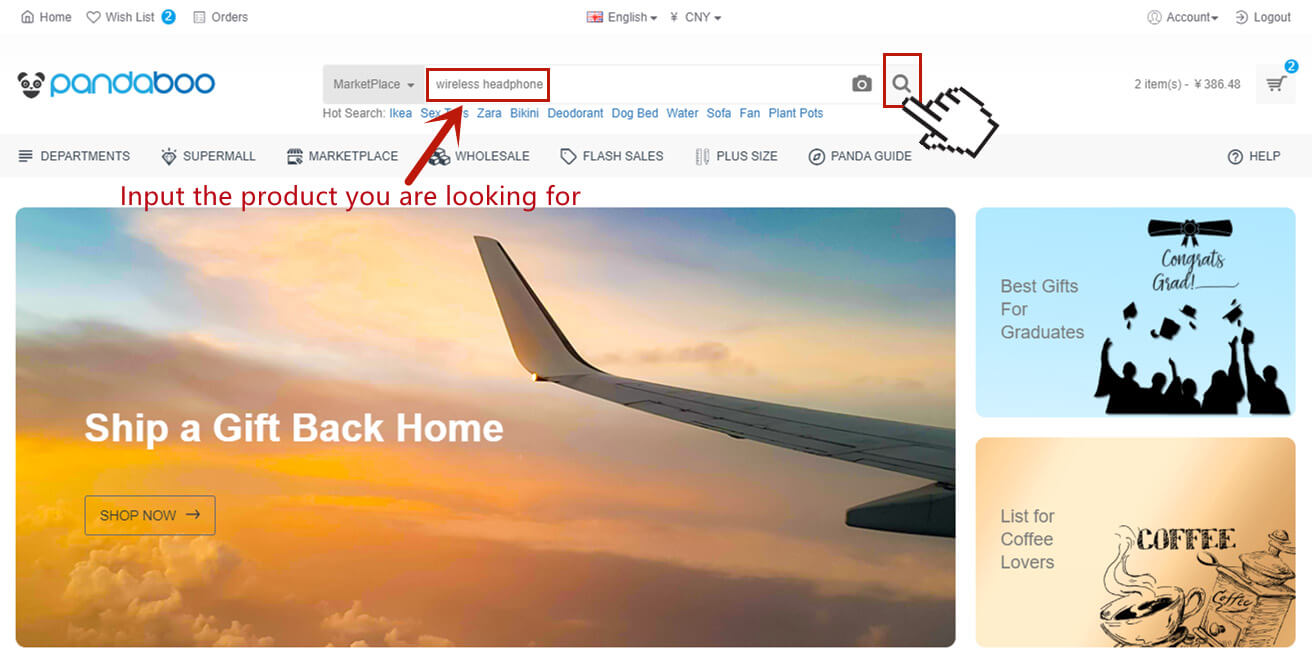

If you are using a mobile device, click the search button to show the search box, then type the name of the product and search for the results.
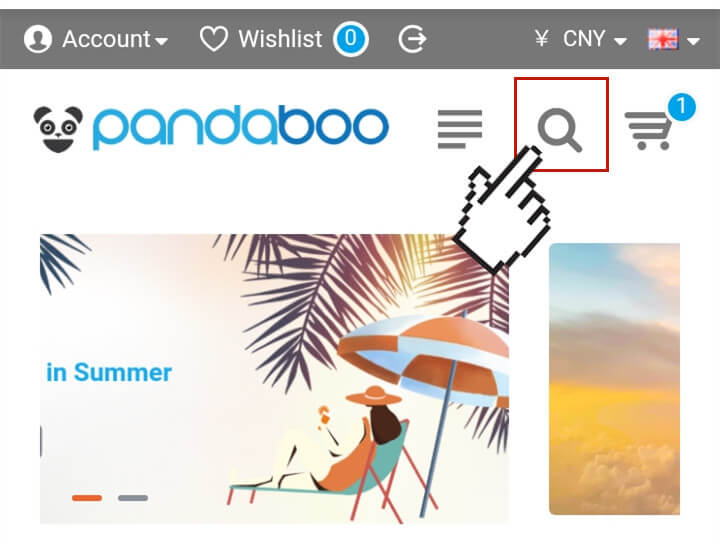
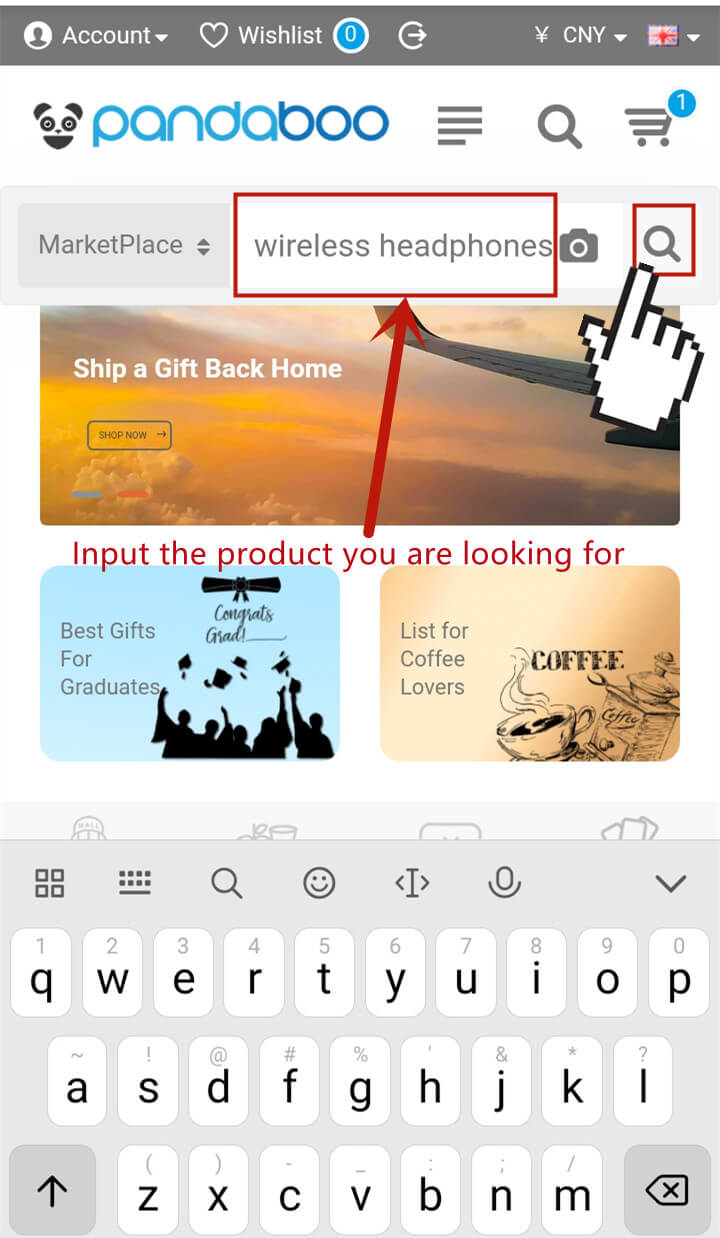

Note: You can also click on "Featured Suppliers", "SuperMall" Or "Wholesales" to see the different results. If you are looking for a specific brand or function, you can check and choose in the drop-down menu.
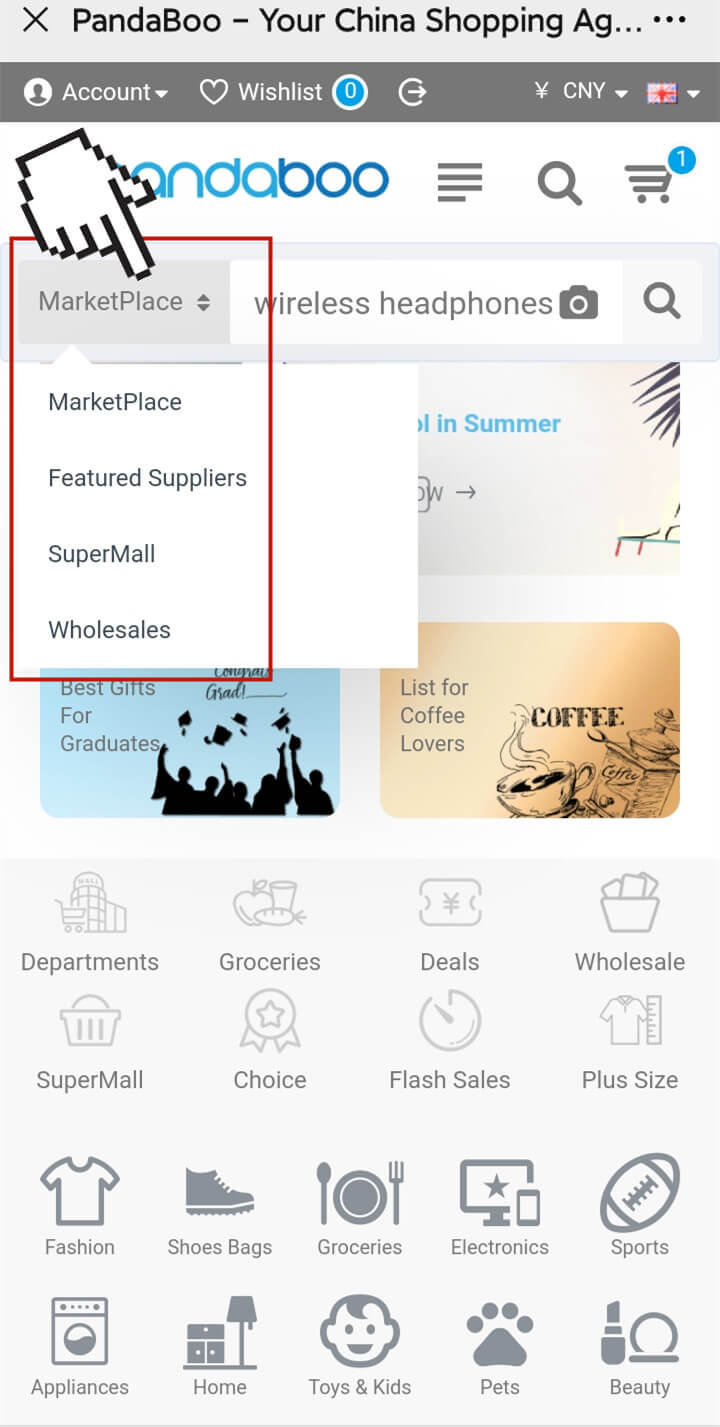
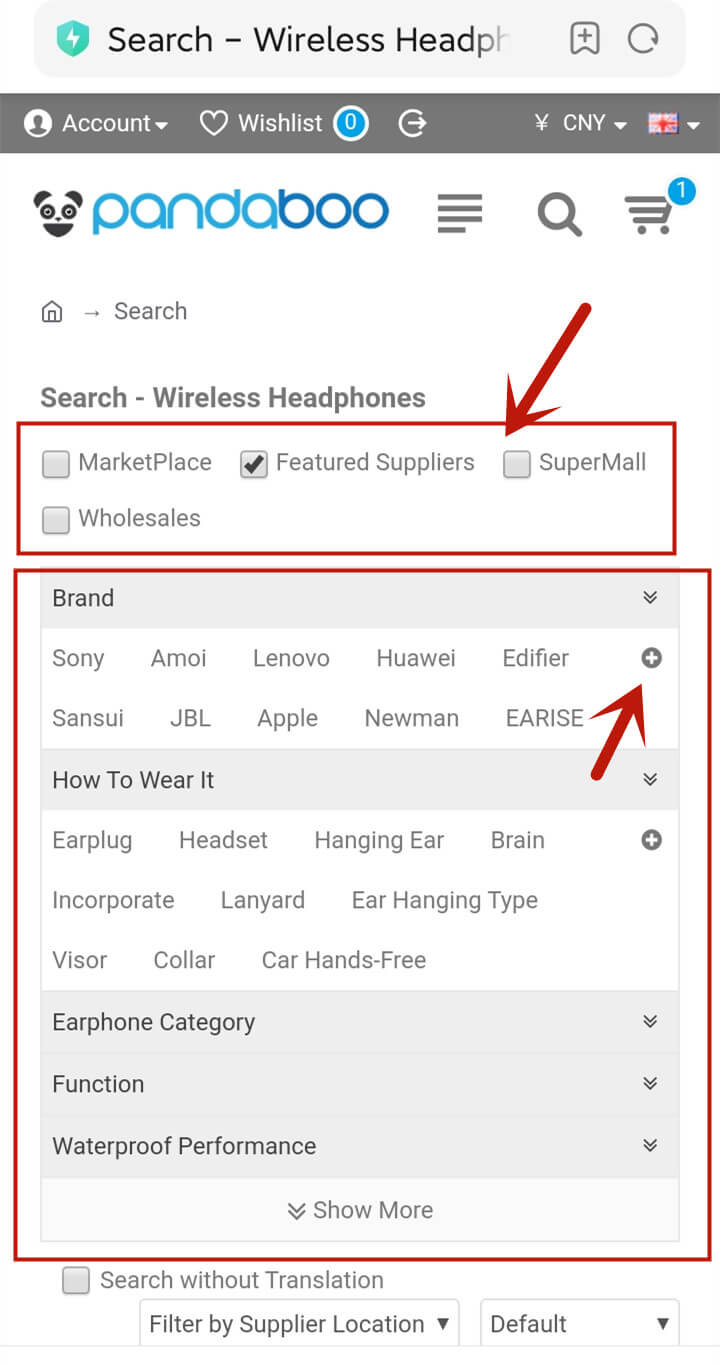
Search products by image - Click on the camera icon in the search bar and upload a product picture from your device or take a product picture with your camera to upload.
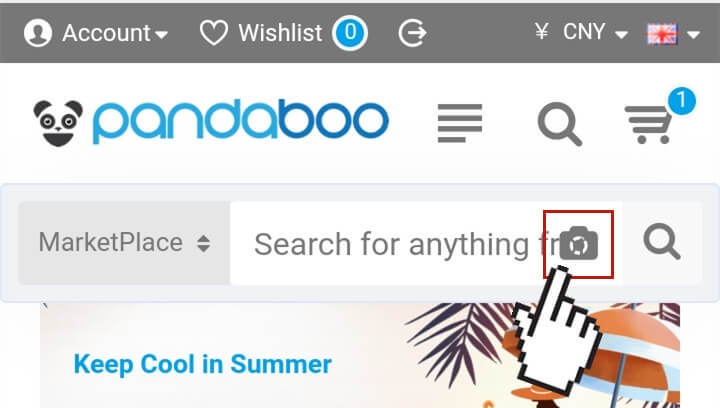
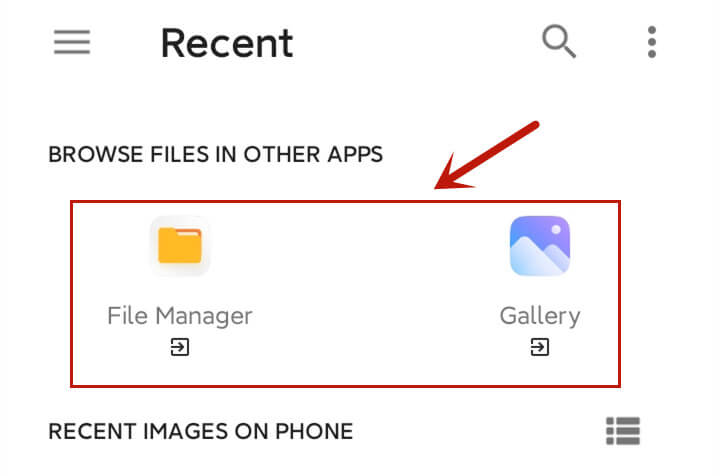
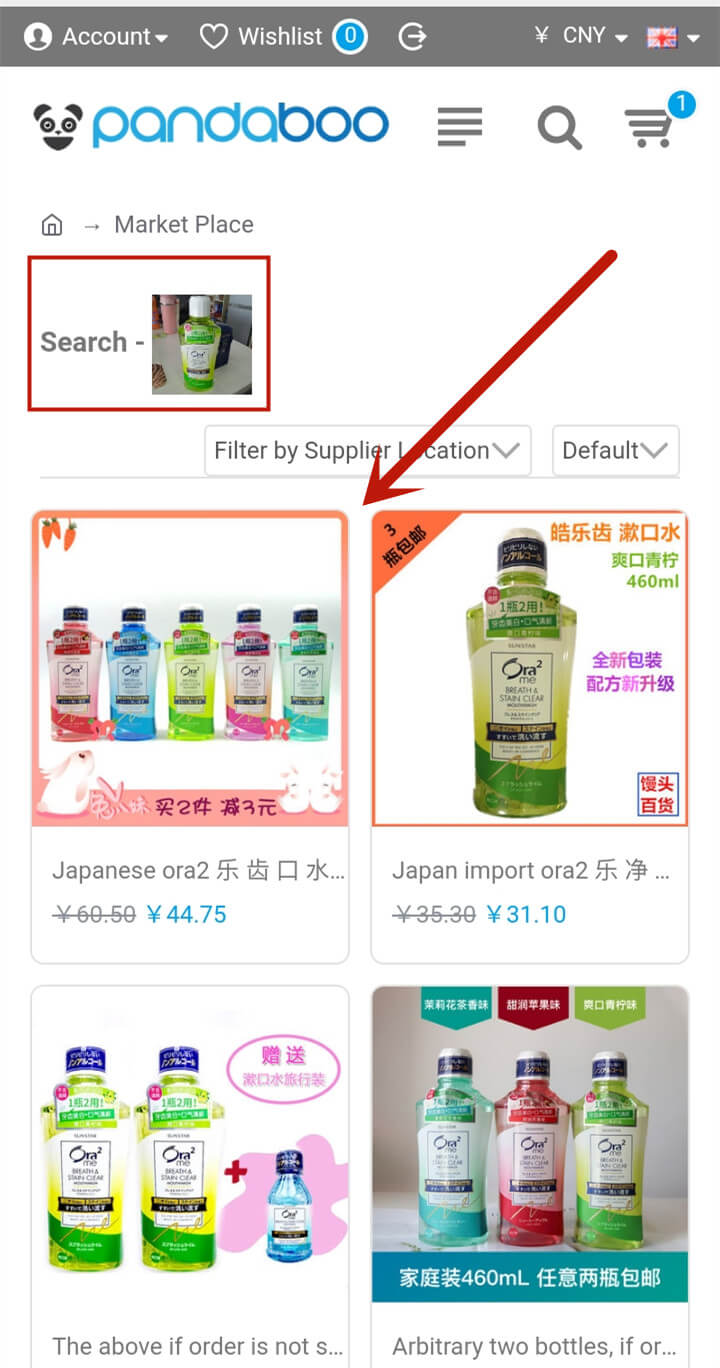
Finding products from TaoBao/Tmall/JD/1688 - If there are any products on TaoBao/Tmall/JD/1688 that you would like to buy or if someone shared a product link with you from TaoBao/Tmall/JD/1688, you can simply copy the link and paste it into the search box ,then click on the search button to shop for that item.
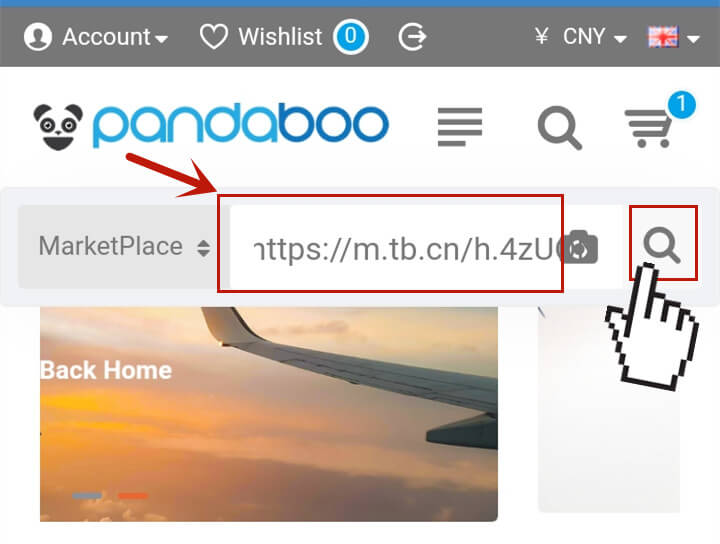

Finding Products by Category- You can click on the categories label from the menu or the home page to browse for the item you are looking for.