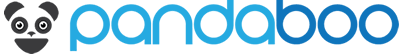For this method of payment you can find the payment & refund records in "Your Transactions".
For example, You have placed an order for 3 items totaling ¥231.75, and you have paid for your order using your wallet. You will be able to see the records in "Your Transactions".


You have now decided that you would like to return one of the items, and only keep the other two. After you have returned the item you no longer want, when you go into "Your Transactions"; you will be able to see that your original order amount has changed to the amount for the remaining two items. For this example it is ¥154.50. Please note that there will not be another row to show a refund amount record.


If you decide that you would like to return all 3 items, then the entire record of this order will be deleted. The balance will then be added back into your wallet.